All Stromma tours in Amsterdam
Search, filter & find your experience
You received a discount code or promocode. On this page we will show you step by step how to redeem the code while booking. Good luck and have fun!

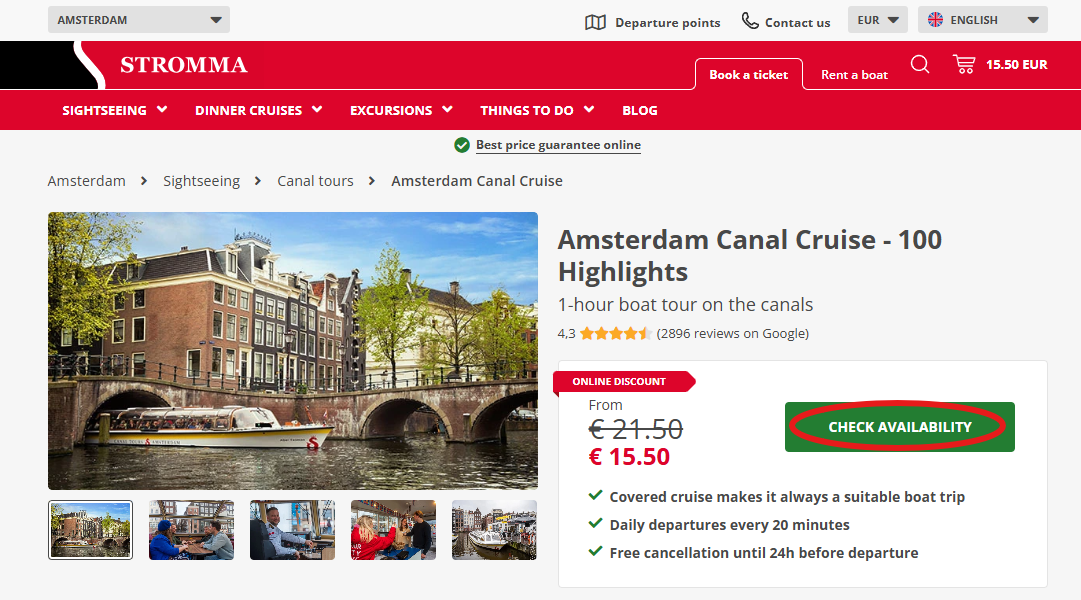
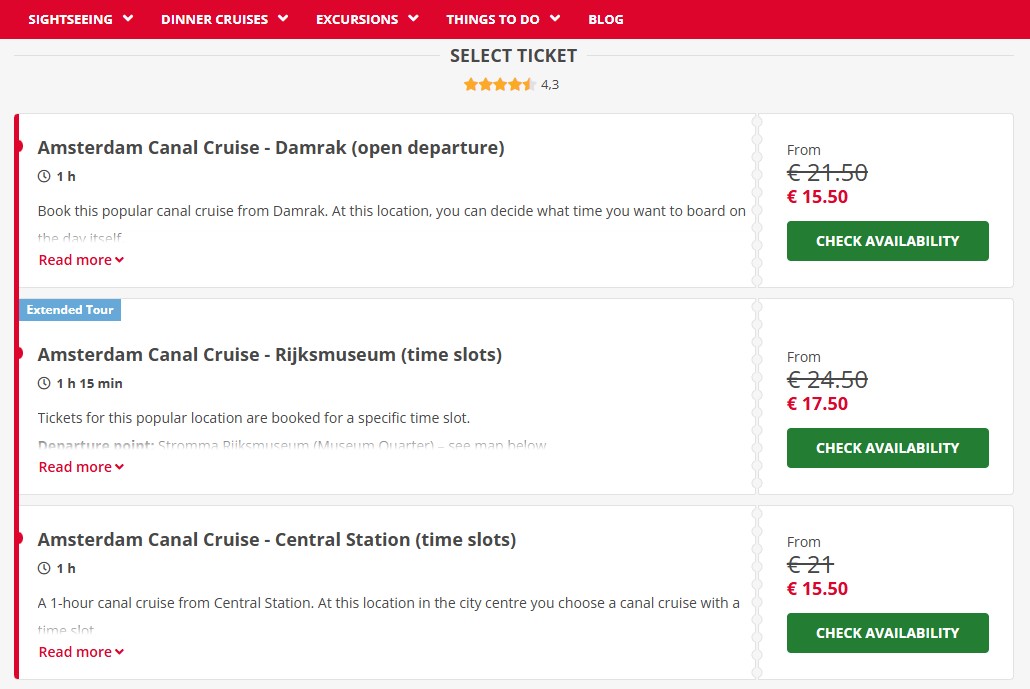
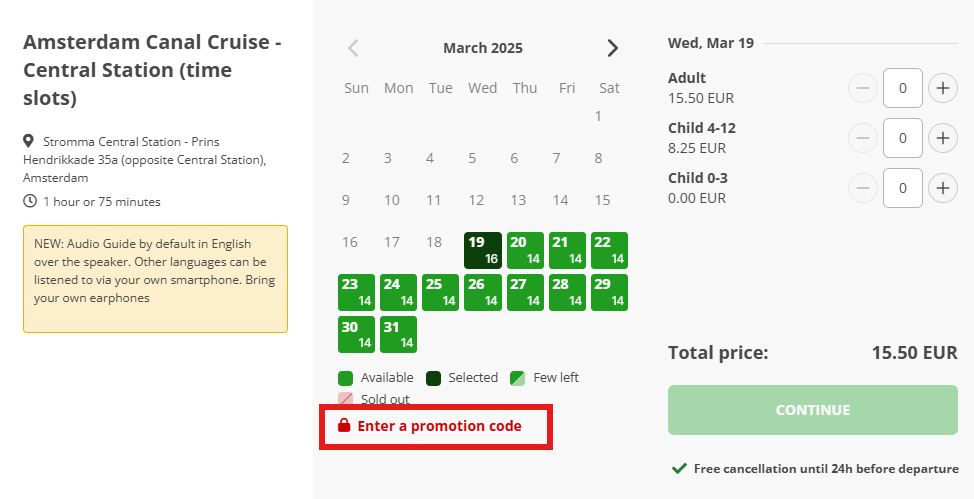
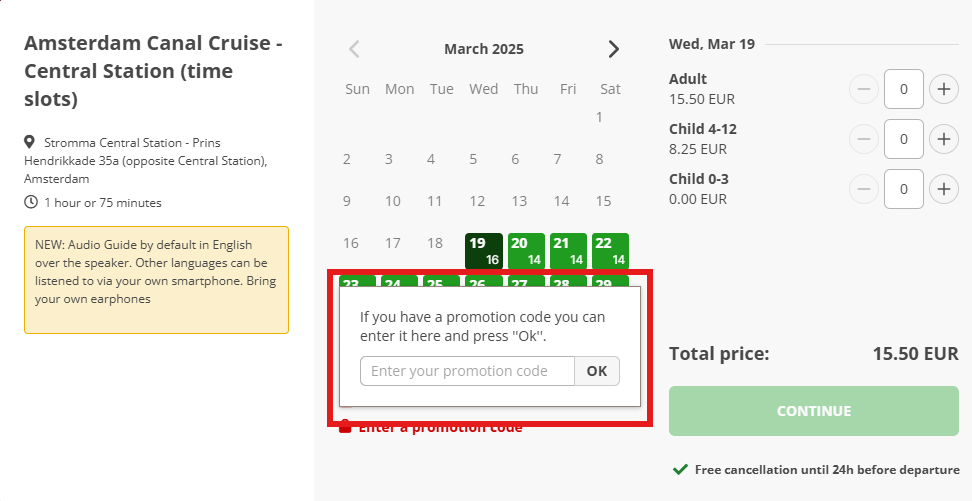
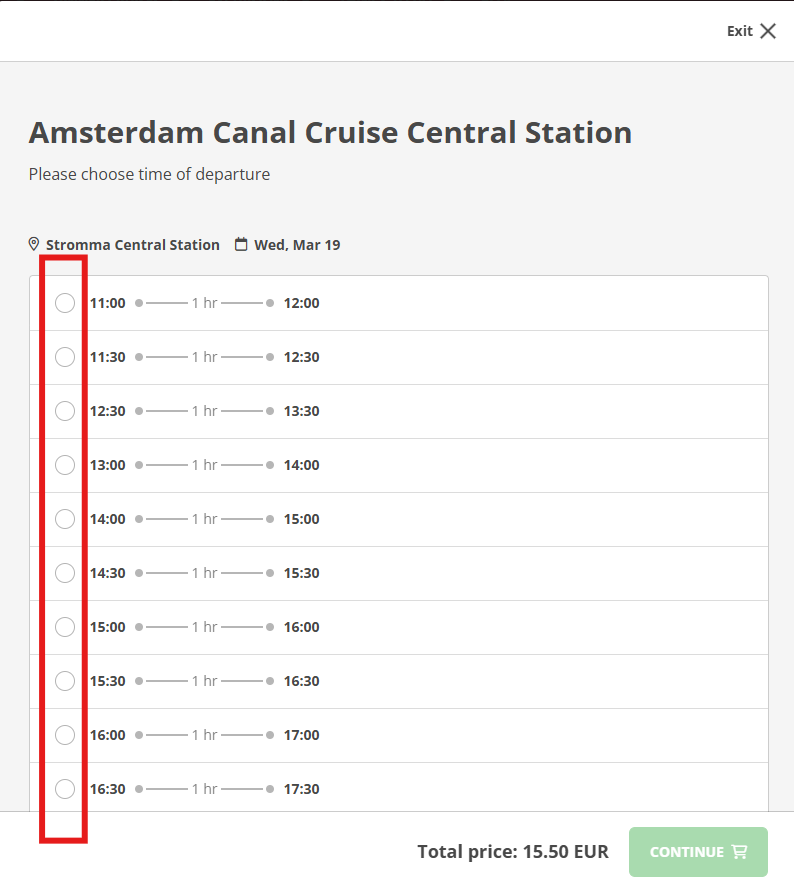
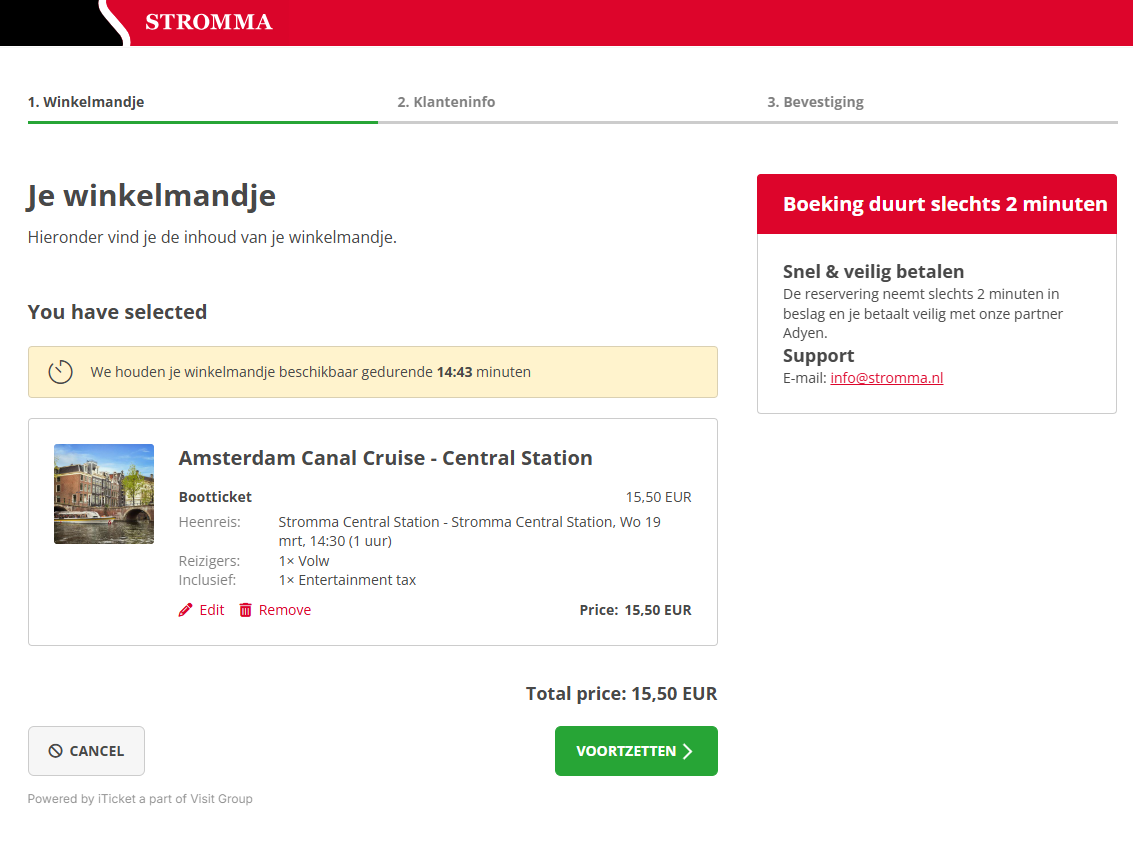
After you have completed your booking, you will receive your tickets by email